Active Elements are the Elements a simulation session is focusing on (see Understanding simulation sessions for more information). They can also be considered as the Elements that are currently being simulated in a simulation session. They will be annotated in red by default. Once an active Element has been simulated, it will become a visited Element and will be annotated in green by default. The last visited element will be annotated in orange.
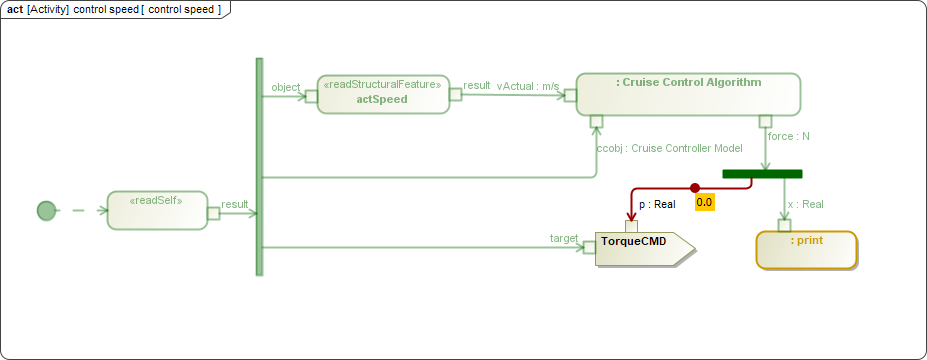
Element animation: active Element is red, last visited Element is orange, and visited Elements are green.
Animation of value propagation in the Internal Block diagram
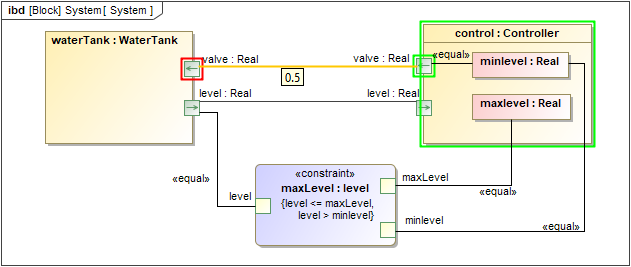
Animation of value propagation in the Internal Block diagram. |