Trade Studies
19.0 SP3 comes with a new Trade Study modeling pattern and engine which automagically evaluates all permutations of parametric and design alternatives from the model or Excel spreadsheets and finds a single best configuration which satisfies all requirements and scores the best overall value.
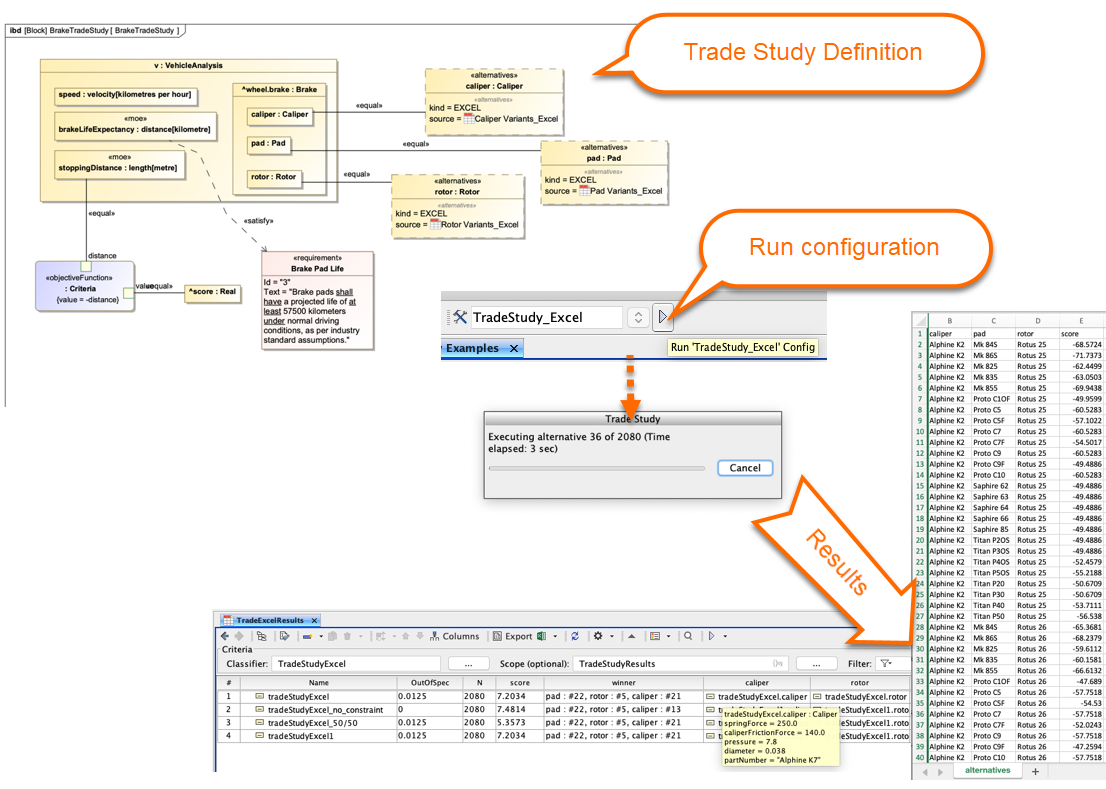
Simulink import and co-simulationDrag a Simulink file (in a .slx or .mdl formats) into the Block Definition diagram or Internal Block diagram of the project. The Simulink Import Options dialog will be shown as in the figure below. All input/output Ports are selected by default. 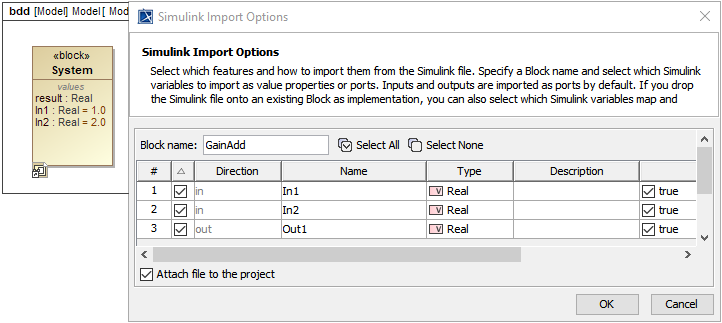
The Simulink Import Options dialog is shown after dragging a Simulink model into the Block Definition diagram or Internal Block diagram of the project.
Attach imported <<SimulinkBlock>> inputs and outputs to other blocks or value properties in IBD for co-simulation. 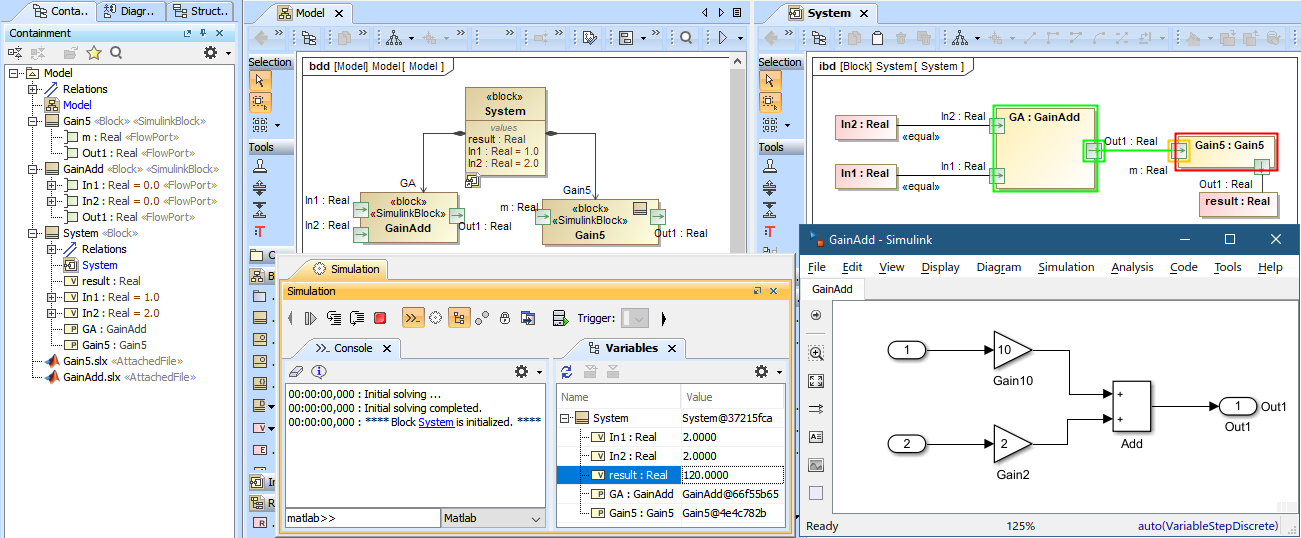
Value flow animationFlow or value property change propagation among connectors between blocks is now animated in IBD diagrams for the user convenience. 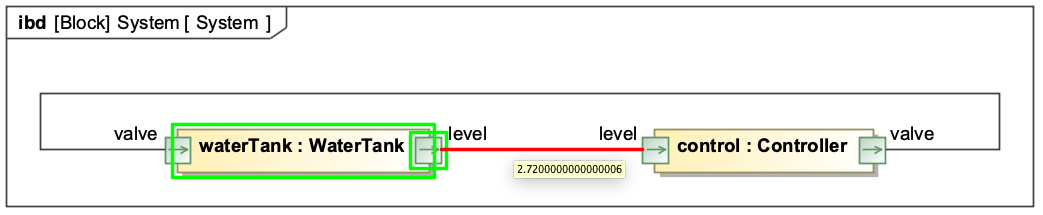
Other improvements- A new option for custom Web Server port number
- Contextualized guards evaluation inside swimlanes
- "and", "or", "not" and "xor" Boolean operators support in built-in math engine
- CSV export for parts
- Command line and text file manipulation utilities in Simulation Profile library
- Flow port direction semantics
- Multiple small bugfixes
|