The Automatic Instantiation wizard is used to automatically instantiate any typical structure of UAF architecture. To open the Automatic Instantiation wizard
- Select any number of instantiable UAF elements.
- Right-click them and choose Tools > Create Instance.
The Automatic Instantiation wizard opens.
The wizard consists of these three steps: 
Selecting partsSelect elements and their internal parts to instantiate. 
Selecting a packageSelect, create or clone the package to store the created actual structure. 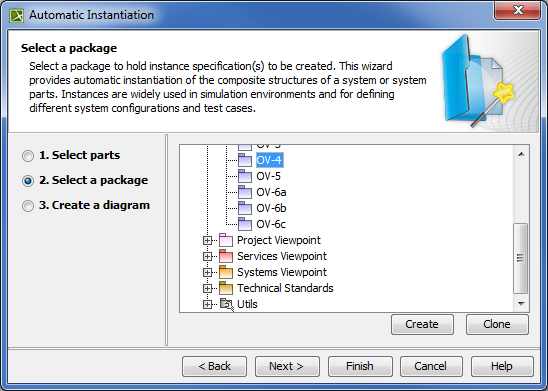
Creating a diagramSpecify diagram name, select diagram type to visualize the actual structure and the package to store the diagram. 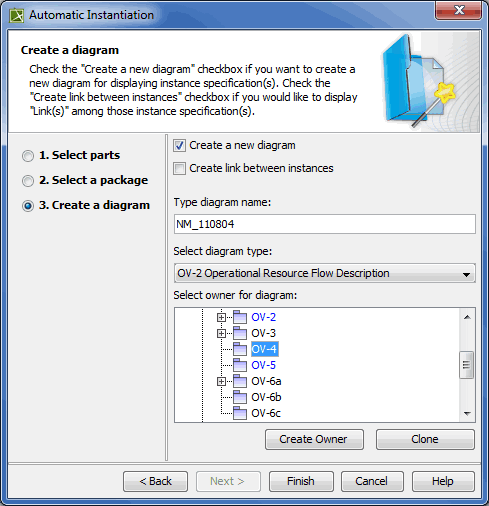
|